Gone are the days when unleashing your creativity required a piece of paper and a variety of drawing tools, such as different types of pencils and colours. Nowadays, you can create pretty much anything, anywhere: stories, images, podcasts, videos, and more.
The Magic Drawing Pad is designed to help channel your creativity onto a 12.2-inch slim and lightweight tablet. The premise is to mimic the real-life drawing experience with the tablet, and it seems like they have hit the mark here. We’ll go into this in more detail later.
Moreover, the Magic Drawing Pad is a full-fledged Android tablet. This means that unlike most drawing tablets, you can actually run Android apps and games on it, because it is an actual tablet running Android.
XPPEN MAGIC DRAWING PAD REVIEW – UNBOXING AND PACKAGING CONTENTS 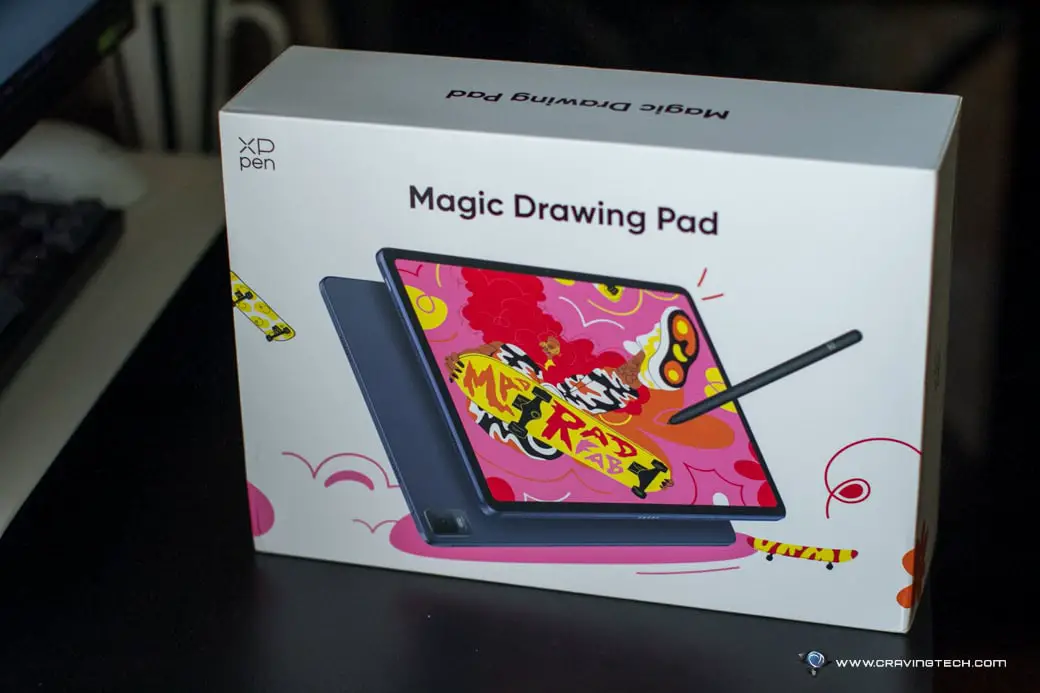


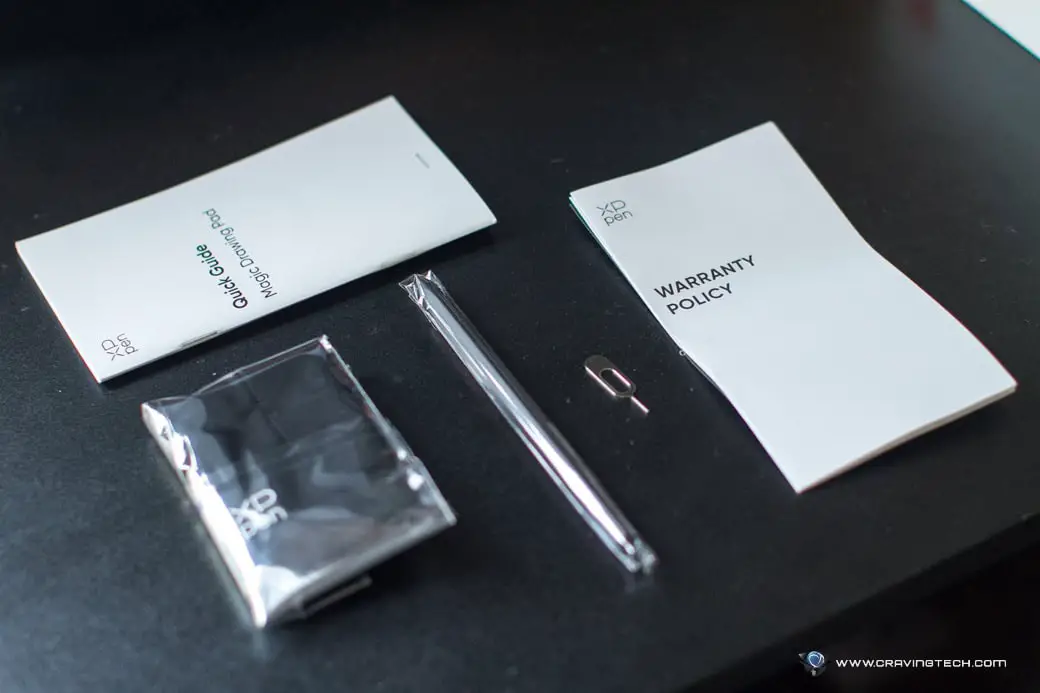 XPPEN MAGIC DRAWING PAD REVIEW – DESIGN AND FEATURES
XPPEN MAGIC DRAWING PAD REVIEW – DESIGN AND FEATURES
First, let’s talk about the tablet itself. The display is 12.2 inches wide and branded as the “X-Paper Display.” This is because the X-Paper is crafted with AG etched technology that emulates the friction and resistance of premium paper. As you know, nothing can beat that physical connection and feedback when you start drawing on paper with your pencil or pen. I was expecting the rough feel of drawing on a matte screen protector, but it doesn’t feel like that here.

The X-Paper Display screen does feel nice and smooth, but gliding my finger on the screen makes it clear that it indeed has a faint hint of resistance, akin to a slight matte feel. Drawing with the included stylus feels effortless and precise.
With a resolution of 2160×1440 and a wide colour gamut of 109% sRGB, the display looks really good – both for drawing and for daily use like playing games, browsing, or watching movies. It has no glare, which is fantastic, but it only has a maximum brightness of 360 nits, so you might struggle a bit if you have to use this outdoors on a very bright, sunny day. The display feels like a combination of a regular tablet screen and a Kindle screen with e-ink technology.
It’s a bit hard to explain, but I really like it. Text appears very sharp and clear, as if it is etched onto the screen surface. Photos and images look equally sharp, as if you are reading a book.

The X-Paper is TÜV Rheinland certified and enhanced with 10 steps of soft light treatment, making it an excellent tablet for drawing as it can take hours of your time without causing significant eye strain. It’s also a great tablet to pass on to your children, as you don’t have to worry about straining their eyes too much at an early age.
With a 3:2 ratio, you’ll have more room to unleash your creativity, though it comes at the expense of seeing more black bars when watching movies.
The XPPen Magic Drawing Pad comes with the X3 Pro Pencil, which requires no charging or pairing thanks to EMR technology (Electro-magnetic Resonance). The pencil itself is powered by a smart chip dedicated to drawing, ensuring that the strokes you make sync to the display instantly and precisely.
The X3 Pro Pencil is also the world’s first tablet pencil offering 16,000 pressure levels (16,384 to be exact). For professional artists, this means the pencil offers one of the smoothest and most precise experiences possible for a variety of art creation.


A lot of technology has been incorporated into both the Magic Drawing Pad and the X3 Pro Pen to ensure you get the best digital drawing experience possible.. Unlike the XPPen Artist 16 (2nd Generation) that I reviewed last year, you do not need to connect this tablet to your computer. It is essentially a stand-alone Android tablet that has been optimised to provide the best experience for digital artists.
If these features still don’t sound appealing enough, the package also includes different nibs to suit your preferences. They are quite tiny in size, though, so make sure not to lose them..
And yes, there’s palm rejection and an anti-fingerprint coating on the screen to resist fingerprints.
When you just want to take a break from drawing, the Magic Drawing Pad serves as a really good Android tablet as well. It has a gorgeous display for interaction and content consumption, weighs around 600 grams while offering a 12.2-inch screen, and is just 6.9mm thick. It feels great to grip, and that huge, beautiful screen is wonderful to marvel at.


The tablet comes with 256GB of internal storage, which can be expanded with up to a 512GB microSD card, purchased separately.
While it comes with a 13MP rear camera and an 8MP front camera, you probably don’t want to use it for taking pictures (please don’t). However, it’s great because you can use it to make video calls to family members or even for Zoom calls with your work colleagues.
Powered by an Octa-core MT8771 processor (2 x A76 2.4GHz, 6 x A55 2.0GHz), the tablet is more than capable of handling casual gaming and other daily tasks like browsing, writing emails, social media scrolling, and watching YouTube videos. With 8,000mAh power battery, you can do lots of things with the tablet in one whole day, and more. It supports 18W Fast Charging.
XPPEN MAGIC DRAWING PAD REVIEW CONCLUSION 
The XPPen Magic Drawing Pad is a versatile and highly functional device that bridges the gap between traditional drawing tools and modern digital technology. Its 12.2-inch X-Paper Display, crafted with AG etched technology, provides a drawing experience that closely mimics the feel of drawing on premium paper, making it an excellent choice for both professional artists and hobbyists. The tablet’s impressive 2160×1440 resolution and wide colour gamut ensure that your creations (and content consumptions) look vibrant and detailed, while its TÜV Rheinland certification and soft light treatment make it gentle on the eyes for extended use.
One of the standout features of the Magic Drawing Pad is the X3 Pro Pencil, which offers an unparalleled 16,384 pressure levels, ensuring precise and smooth strokes for a variety of art styles. The fact that it requires no charging or pairing, adds to its convenience and usability.
Beyond its capabilities as a drawing tablet, the Magic Drawing Pad also functions effectively as an excellent Android tablet. Its lightweight design, combined with a beautiful, glare-free screen, makes it ideal for everyday tasks such as browsing, gaming, and media consumption. The ample internal storage, expandable with a microSD card, ensures you have plenty of space for all your apps and files. It is also quite powerful and offers a smooth experience (though the screen refresh rate is limited at 60Hz).
If you are in Australia, the XPPen is going to attend Supanova Sydney on June 22-23, 2024 (this weekend). Attendees will have the opportunity to try out the XPPen Magic Drawing Pad and Artist Pro 16 at the XPPen booth. Additionally, there will be an exciting drawing contest on-site with prizes including:
- 1st Prize: Artist 10 (2nd Gen)
- 2nd Prize: Deco L
- 3rd Prize: Deco Fun XS
So make sure to check out the Magic Drawing Pad at the XPPen Booth (along with the Artist Pro 16) if you are interested in purchasing one, or just want to see how it looks and feels.
XPPen Magic Drawing Pad retails for A$799 (currently discounted at A$679.99 at the time this review was written) over at the XPPen AU store.

