The CORSAIR K65 PLUS WIRELESS is a compact, wireless, 75% gaming keyboard with great looks and sturdiness. Equipped with the CORSAIR MLX Red switches that are already pre-lubed, you get very smooth, responsive keys with a great feel.
The switches are also easily swappable (a handy cap puller tool is even included), making the keyboard customistable to your liking. But even if you are not planning to mod the keyboard, you are still going to love it.
CORSAIR K65 PLUS WIRELESS REVIEW – PACKAGING CONTENTS 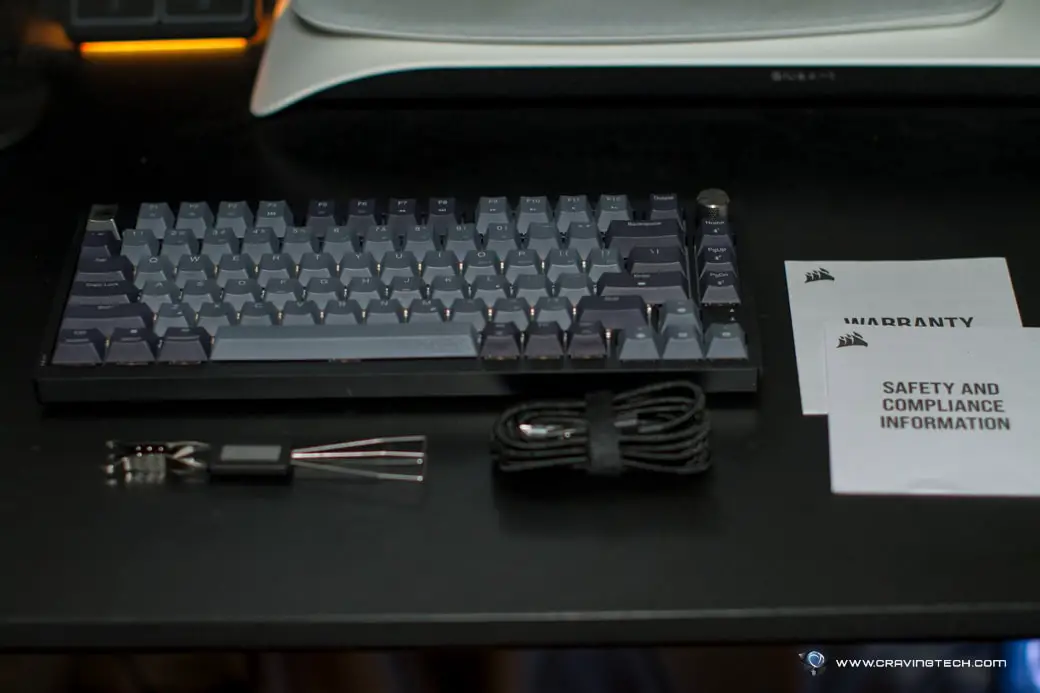 CORSAIR K65 PLUS WIRELESS REVIEW – DESIGN AND FEATURES
CORSAIR K65 PLUS WIRELESS REVIEW – DESIGN AND FEATURES
The first thing I notice when I take the keyboard out of the packaging is its weight. Weighing 1.224kg, it’s definitely not the lightest wireless gaming keyboard out there, but oh boy, how sturdy it is! You can feel and touch the keyboard all over and realise how durable it looks and feels. However, apart from the protective materials, the extra weight is probably caused by the extra dampening layers on the keyboard.
In fact, two integrated sound dampening layers are built into the keyboard to further eliminate pings and clacks from pressing the keys (during typing or playing rigorously). And we also have extra sturdy PCB-mounted screw-in stabs reducing vibrations.
I’m not too sure about the battery capacity, but CORSAIR claims that it will last up to 266 hours between charges (with RGB off, 2.4GHz wireless). That’s a lot more than most wireless gaming keyboards I’ve come across.

Combined with the CORSAIR MLX Red Switches, you’ll get one of the smoothest and quietest gaming keyboards out there (and the switches come pre-lubed too). The sound feels as if you are typing on the good, old chiclet keys, but the tactile feel is not (more mechanical). CORSAIR MLX Red Switches have a 1.9mm actuation point, 45g actuation force, and a 70 million keystroke lifespan.
While the other CORSAIR keyboard has faster actuation points like the K70 RGB PRO and K100 RGB with OPX Optical-Mechanical switches, the K65 PRO WIRELESS switches feel smoother and quieter (and I guess the keyboard is better on the budget too).
The keyboard also has some nice tricks here and there. You can store the wireless adapter in the built-in compartment, which is perfect if you want to carry this keyboard to a tournament or a LAN party (does such a thing still exist anymore these days?). There is a quick switch from Wireless to Bluetooth, as well as turning the keyboard completely off. There’s also a switch from Windows to Mac. Lastly, there’s a quick button on the side to control lighting quickly.
But the thing I like most is the rotary dial. It just looks and feels premium. Unlike most gaming keyboards that dedicate a dial as a volume control, you can customise this through CORSAIR iCUE. For example, you can use it to scroll or even zoom in and out.



Overall, the keyboard design is pretty top-notch and tries to add flair here and there, to make sure you are not just looking at a boring, bland, black keyboard. The keys come in Dark (Black?) and Lighter Grey, the CORSAIR key on the top left comes in a stylish silver accent, and the rotary dial is shiny too.
The keys are backlit, but I feel like I want the brightness to be stronger. In a completely dark room, I can barely see the key labels – probably because the labels/keycaps themselves are not lit like the K70 RGB PRO and K100 RGB I mentioned earlier. The backlighting happens around the edges of the keys.
CORSAIR K65 PLUS WIRELESS REVIEW CONCLUSION 
The CORSAIR K65 PLUS WIRELESS stands out as a compact, 75% wireless gaming keyboard that offers both durability and aesthetics. The pre-lubed CORSAIR MLX Red switches provide an exceptionally smooth and responsive typing experience, with the added benefit of easy customisation thanks to the swappable switches. Its substantial weight, due to integrated sound dampening layers and sturdy construction, contributes to its robust feel and quieter performance, making it a pleasure to use for both typing and gaming.
With a remarkable battery life of up to 266 hours on a single charge (with RGB off, on Wireless), it outperforms many other wireless gaming keyboards in terms of endurance. The keyboard’s versatile features, such as the built-in compartment for the wireless adapter, quick switching between wireless and Bluetooth modes, and customisable rotary dial, add to its appeal. The premium design elements, including the dual-tone keycaps, silver-accented CORSAIR key, and shiny rotary dial, ensure that it looks as good as it performs.
However, the backlighting could be brighter, as the key labels can be hard to see in a dark room, especially compared to other models like the K70 RGB PRO and K100 RGB. Despite this minor drawback, the CORSAIR K65 PLUS WIRELESS remains a top-notch choice for gamers and typists alike, offering a blend of performance, customisation, and style.
CORSAIR K65 PLUS WIRELESS is available now for purchase at Australian retailers. It retails for just A$199. Also available at Amazon.
Disclosure: CORSAIR K65 PLUS WIRELESS review sample was supplied for reviewing

